



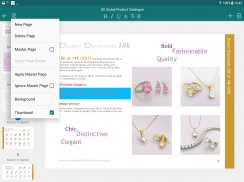
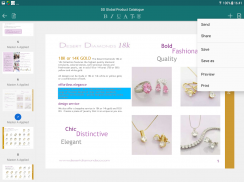
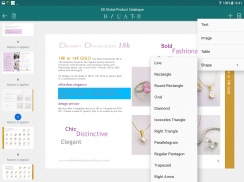
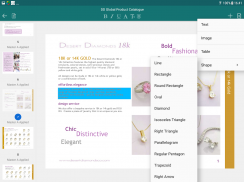
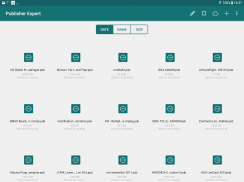
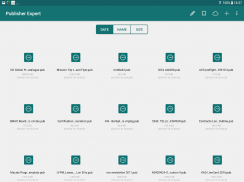
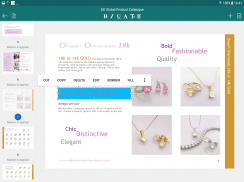

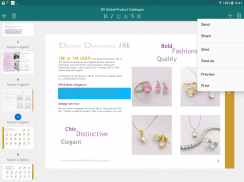
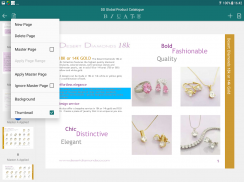
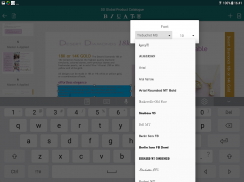
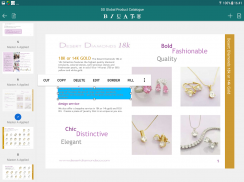
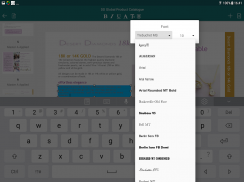
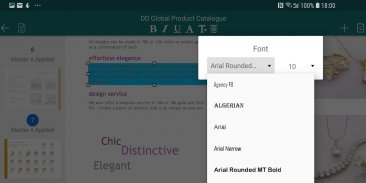




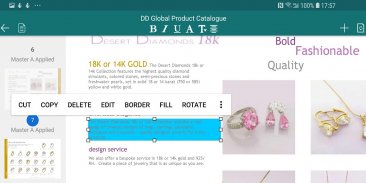

Publisher Expert
for MS PUB

Description of Publisher Expert: for MS PUB
Publisher Expert is an advanced application designed for creating, editing, and managing Microsoft Publisher documents on the Android platform. This app, also known for its user-friendly interface, provides various functionalities that cater to both casual users and professionals who need to work with .pub files. Available for download on Android devices, Publisher Expert streamlines the process of handling Publisher documents, making it a versatile tool for design and publishing tasks.
The app allows users to read, edit, and create documents while maintaining the original format and layout of the content. Users can open different versions of .pub files from various sources, including email attachments and cloud storage solutions like Dropbox, Google Drive, and OneDrive. This capability ensures that documents are accessible and editable from multiple locations, enhancing user convenience.
Editing features in Publisher Expert include the ability to insert various objects such as text boxes, tables, pictures, and shapes into documents. This functionality enables users to customize their files effectively, allowing for a more tailored output that meets specific project needs. Additionally, the app supports the creation of new documents with over 5000 standard paper sizes, including business cards, postcards, and envelopes, giving users ample options for their publishing requirements.
Publisher Expert also offers robust export capabilities, allowing users to convert their .pub files into different formats. Documents can be easily exported as PDFs, images in formats like JPG, PNG, and WEBP, or even converted to Microsoft Word and PowerPoint formats. This flexibility is especially beneficial for those who need to share their work across different platforms or present it in various formats.
Printing is another essential feature included in the app. Users can print their PUB documents directly from the app, simplifying the process of creating physical copies of their work. This direct printing capability saves time and ensures that users can quickly produce hard copies of their designs whenever needed.
The app maintains an offline functionality, meaning users do not need an internet connection to access its features. This aspect is particularly valuable for those who prioritize data security, as it eliminates concerns about uploading sensitive documents to online platforms. Users can manage their files locally on their devices, ensuring that their information remains private and secure.
Publisher Expert allows for easy saving and reopening of documents in the standard PUB format. This compatibility means that files created or edited within the app can be accessed using Microsoft Publisher on various supported platforms. This seamless integration enhances the app's utility, making it a reliable option for users who frequently switch between different devices or software.
In terms of design features, Publisher Expert includes master page and background options, allowing users to create cohesive and visually appealing documents. Users can apply background colors, gradients, or images to their pages, providing an opportunity for more creative expression within their projects. This feature is particularly useful for marketing materials or promotional content, where visual impact is crucial.
The app’s interface is designed with usability in mind, ensuring that users can navigate its features with ease. The layout is intuitive, allowing even those new to document editing to find their way around without difficulty. This accessibility contributes to a smoother user experience and enables users to focus on their projects rather than struggling with the software.
Publisher Expert is suitable for a wide range of users, from individuals creating personal projects to professionals working on business materials. The extensive functionality and flexibility provided by the app make it an effective tool for anyone involved in design or publishing.
The ability to import files from various storage solutions further enhances the user experience. By allowing users to access their documents from platforms such as Box and OneDrive, Publisher Expert ensures that users have the tools they need to work efficiently, regardless of where their files are stored.
In this way, Publisher Expert stands out as a comprehensive solution for managing Microsoft Publisher documents on the Android platform. Its combination of editing, exporting, and printing capabilities, along with its offline functionality, makes it a valuable app for those engaged in design and publishing tasks. Users looking to enhance their productivity and creative output will find that Publisher Expert meets a wide array of document handling needs efficiently and effectively.

























